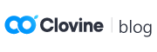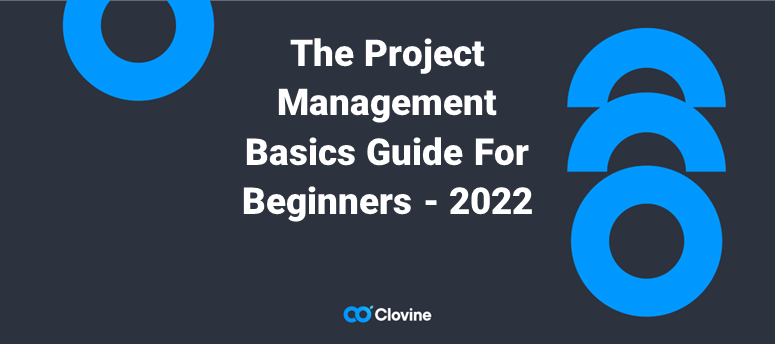Whether you are handling a team as an “official” project manager, or are simply a part of it, knowing the project management basics is crucial to getting the work done in the right way. You see, as projects are usually time-bound, not knowing the right approach towards planning and managing the tasks can prove to be detrimental to the company’s interest.
So, if you are new to the field of project management or would just like to know how the process works, this article is for you. This guide to project management for beginners is sure to address all your queries and concerns. Keep reading for more!
What is Project Management?
Businesses, irrespective of size or industry tend to handle projects on a daily basis. But one might wonder what is project management and why is it important for a business? To put it simply, project management is basically the creation and execution of a detailed plan in order to achieve a desired goal.
Usually, the projects undertaken by businesses have a definitive start and end date along with one or multiple fixed deliverables that need to be produced within the said period. A project manager is the person responsible for setting up the required team, planning the project schedule, tracking and monitoring the process until completion, as well as liaising with the different stakeholders.
Depending on the needs of the particular project as well as the assigned budget, a project manager may choose to use project management tools that help in streamlining the workflow. The success of a project usually depends on the expertise of the project manager and concerned team members, and how well the workflow is designed and delegated among them.
Importance of Project Management
Project management ensures that the project progresses in a structured manner right from start to finish. If you were wondering why project management is necessary for organizations, you should check out the reasons below!
1. Realistic Planning of the Process
Unless you have a proper project plan in place, it’s easy to make wrong predictions on how long you need to complete the deliverables, and the estimated budget for the same. And such overambitious plans often result in failure. You may be unable to close the project by the promised due date, leading to increased costs and dissatisfied clients.
Project managers, on the other hand, spend time understanding the project requirements and the abilities of the team members. This helps them come up with a workable plan consisting of achievable deadlines and a cost estimation. Moreover, they ensure the best use of the available resources to help the team work more efficiently.
2. Alignment of Deliverables with Business Goals
The success of a project isn’t just completing deliverables within the set deadline – the deliverables need to be aligned with the goals of the company or client too. Unless the projects are well aligned with the business goals or strategy, your organization wont have a chance at further growth.
A project management plan ensures that all such goals are considered while executing the tasks. The project manager can communicate all these goals to the whole team right from the initiation of the project to eliminate any confusion.
Also, it may so happen that the business goals change while the project progresses. In such cases, a capable project manager can help bring in the necessary changes to ensure that the project deliverables are realigned to match the new goals.
3. Ensures Clarity
A team requires capable leadership in order to execute their tasks efficiently. In the absence of a project manager, the team has to figure out how to manage, distribute, and perform the project-related work. It’s not uncommon to see teams lose focus from the main goals and objectives and follow an unproductive approach to work in such cases.
A project manager can help avoid this by coming up with a detailed plan of how the project is to progress. From scheduling deadlines for particular tasks to assigning them to the right employees for the job – their work is to oversee the entire process. As a result, the team members are clear about their own duties and can focus on doing it effectively.
4. Quality Control
Quality control is essential for all businesses and organizations. No matter how fast you close the project, if the quality is lacking then you will surely lose your clients. The lack of proper management can put the team under pressure. And in the haste of completing the work on time, the quality may take a backseat.
A project manager not only assigns tasks to the whole team but also monitors the work continuously across all of its stages. This means that the deliverables are continuously checked for quality issues and improved until they match the set standards.
5. Better Risk Management
Risk management is essential when working on a project – unless identified and alleviated, these may pose problems in the later stages of the project. A good project management plan includes a detailed analysis of all potential risk factors. The right approach is to develop a clear plan of action on how to deal with such risks if it tends to arise during the project life-cycle.
6. Lowers Company Costs
One might think that hiring project managers or using project management tools unnecessarily increase the company costs. But, that couldn’t be far from the truth. A solid project management plan helps in maximizing employee efficiency, proper allocation of resources, risk management, and more – all of which contribute to reducing company costs. Therefore, hiring a project manager is a worthy investment that usually brings in multiple benefits for the organization.
Different Phases of a Project Management Plan
The full life cycle of a project management plan can be divided into phases or steps, each playing a structured role in its success. The four main phases of a project management plan includes the following.
- Initiation
- Planning
- Execution
- Closure
In some cases there may also be a fifth phase – project monitoring and controlling. This phase usually runs simultaneously with the project execution phase and its goal is to ensure that the tasks are completed as per the main objectives. While these phases seem quite simple, there’s actually quite a lot going on here. To give you an idea of how the process works, we have a detailed breakdown of these steps below.
Project Initiation
The initiation phase is all about gaining a clear understanding of what the project is all about. Here, you need to get to know all the details related to the project, including its goals, estimated budget, approximate timeline, scope, constraints, etc. You also need to identify the key stakeholders and their expectations from the project. Some of the essential steps you need to carry out in this phase include the following.
- Identify the objectives and deliverables for the project
- Get in touch with different stakeholders to understand their expected outcomes from the project
- Identify the scope of the project
- Identify priorities, constraints, and possible risks
- Set a cost estimate and expected timeline
- Decide on the size and roles of the required team
- Create and submit the project proposal
Project Planning
This is the second phase of a project management life cycle that starts after the client reviews and accepts the project proposal. Here you determine the steps needed to complete the project successfully. In this phase, you bring together a team with the necessary expertise, divide the project into smaller tasks, and create a realistic task schedule. Some of the essential steps you need to take include the following.
- Create a project plan with all details related to tasks, deadlines, budgets, and possible risks
- Decide on the different milestones of the project – both small and big
- Ensure regular communication both with the team and the stakeholders
- Gathering the tools and resources required for the project
- Hold a kickoff meeting to get the team started on the project
Unlike the first phase, project planning is a continuous process – you may need to periodically revise or make alterations to your plans depending on the changing needs of the project.
Project Execution
Once you have a clear understanding of the project and a solid plan to make it a success, it’s time to start on the actual work. As a project manager, your work in this phase is to ensure team organization, track and monitor work, and introduce changes as and when necessary. Here are some steps you need to undertake to make this phase a success.
- Manage workflows and continuously track progress
- Guide team members on the right approach to their tasks
- Keep track of the costs
- Manage any risks that may arise
- Adjust project schedule as and when necessary
- Communicate changes and progress to the stakeholders
Project Closure
The last phase of the project management life cycle is all about finishing off the project. Here you hand over the deliverables to the clients after ensuring it adheres to the set quality standards and thereby close the project. But the work of the project manager doesn’t end here – they need to evaluate the things that went according to plan during the project and the ones that didn’t. This would help them in making better decisions in the future. The main tasks a project manager needs to do in this stage includes the following:
- Ensure the deliverables are handed over to the client
- Analyze the performance of the project
- Evaluate the performance of the team members
- Prepare a report based on the analysis
Popular Project Management Methodologies
Now that you are aware of the project management basics, it’s time to take a look at the methodologies. Projects can be of varying types, and each may need a different methodology to ensure the best chances of success. And with the sheer number of different project methodologies out there, it’s easy for a project manager to get overwhelmed when deciding on the right one.
But while there may be hundreds of project management methodologies, not all are as popular. To make the process of choosing a suitable project development methodology easier for you, we have noted down some of the most popular methodologies you can adopt depending on your project type.
1. Waterfall Methodology
The waterfall methodology is perhaps the simplest to understand and adopt. This is a traditional approach towards project management where the tasks are done in a sequential manner. Just like a waterfall, the steps follow a unidirectional pattern. This is a suitable methodology if your project ticks the following criteria:
- The goals and objectives of your project is clearly defined and won’t be changing as the project progresses
- The client or stakeholders know exactly what they want and won’t be suggesting changes midway
- Your industry needs extensive project documentation
- You need a method that excels in predictability
2. Agile Methodology
The agile methodology was developed to combat the lack of flexibility of traditional linear methods of project management. This method was originally developed for use within the software industry which needed a great deal of adaptability during the entire project cycle. Several methodologies used in the present day stem from this agile framework, and each are fast, collaborative, and support data-driven change.
Usually, projects adopting this methodology are divided into several short work phases, each of which undergoes testing, assessment and alterations. This method is most suitable if:
- You aren’t sure at the outset of how the deliverable will turn out
- The project’s goals or objectives may change periodically
- Your clients or stakeholder want to be involved in every stage of the project
3. Lean Methodology
Originally applied in the manufacturing sector, this methodology involves the application of lean principles to the project in order to reduce wastage and maximize value. The goal here is to generate more value for the customer while using lesser resources such as time, money, or manpower. The lean methodology refers to 3 wasteful practices that need to be reduced. These are:
- Muda – refers to activities or processes that tends to waste resources without adding any value
- Mura – refers to eliminating inefficient processes to even out the workflow
- Muri – refers to eliminating overload which may otherwise slow down the entire process
This is a suitable methodology for businesses that:
- Want to optimize their workflow
- Are aiming to reduce costs
- Want to focus on delivering value to the customers
4. Scrum Methodology
Scrum is a framework with the agile methodology of project management. Here, the work is done by small teams who are led by a scrum master. All the tasks are first added to the backlog, from where it is accessed by the teams. The work here is done in short cycles or sprints, each of which last for approximately a week or two. After every sprint, the work done is reviewed and changes are made if found necessary. This is a suitable methodology if:
- You have a small team working on a project
- You aim towards continuous improvements
- You are looking for a flexible methodology
5. Kanban Methodology
Kanban is yet another project management framework within the agile methodology. Originally adopted in the manufacturing industry, this method focuses on creating a visual representation of the entire project.
Here, the workflow is represented by a board that gives every team member an overview of how the work is progressing. This makes it easier to identify and eliminate bottlenecks to ensure a smooth flow of work from start to end. This is a suitable methodology if you:
- Want to visualize the progress of your project on a board
- Are looking for quick and easily-viewable updates in real time
- Are in favor of setting ‘work in progress’ limits to allow your team to focus on the more important tasks
How to Choose the Perfect Project Management Methodology?
One might wonder what was the need of having so many project management methodologies. The thing is, no two projects are the same – from goals and objectives to deliverables and even the industry, many factors may be different even for projects that seem similar.
Therefore, while one project methodology might work great for a project, it may lead to unnecessary delays and slowdown in another one. This necessitates the creation of different methodologies each suited to different types of projects.
But how do you identify which methodology is the best choice for you? Well, your choice of project management methodology should be driven by the industry you’re in, and the type of project you are handling. Some of the key factors that you need to consider before deciding your approach include the following:
- The project type (simple or complex)
- The goals or objectives of the project
- The industry or sector your business is part of
- The estimated budget
- The expected timeline
- The availability of necessary resources
- The size and skill level of your team
- The structure of the project (rigid or flexible)
- Degree of involvement of the client or stakeholders
How Can Project Management Tools or Software Help
Using a project management tool can simplify the work of a project manager to a great extent. These software come with numerous advantages that allow the project manager to manage the different phases of the project with comparative ease. Below are some benefits of using these software.
Makes Project Planning Easier
Project planning is an essential yet rather time-consuming process. And if you are running on a tight deadline, then the value of every minute saved increases to a great extent. The right project management software can help you create a solid foundation for your project. With a range of useful tools, you can easily plan your approach and set, assign, and track the allotted tasks.
Enhances Collaboration
The success of a project depends on teamwork. But, collaborating on tasks can be difficult in the absence of clarity on the roles and responsibilities of each team member. And if the communication is lacking, the project delivery will suffer.
Project management tools can help address such issues easily. No matter whether you are working in the office or are collaborating remotely on a project, a reliable project management tool can help you get rid of the confusion. Many of these are designed with quick and effective communication features and real-time updates, which ensure the whole team stays on the same page at all times.
Helps Keep You Organized
Project management tools enable you to store all information related to the project at one place, which can be accessed by the team members whenever needed. From the task schedule, to project briefs and other important documents – you can keep everything organized with just a few clicks.
Helps You Effectively Monitor Expenses
It’s easy to lose track of the allotted budget and the ongoing expenses while the project is progressing. But not when you use a project management software. These are designed with features that help monitor the financial aspects of the project in real time. Once you enter the necessary data, the tool can help you track the actual costs of the budget, enabling you to compare it with the allocated budget.
Helps in Tracking Progress
Project management tools simplify the process of monitoring the activities of the team members and tracking their progress. You can easily view the task schedule and compare it against the completed tasks to determine whether you are on track with the project or not. This can help you make better decisions to ensure the project delivery on time.
Generate Valuable Reports
Project management tools can generate clear and accurate reports related to several aspects of the project including budget, resource management, overall progress, etc. This can help you get a clearer picture of where the project stands at present.
Essential Features You Need in a Project Management Tool
Not all project management tools are the same. Some may be designed with a wide variety of features, while others may have fewer. But when it comes to functionality, there are some key features that any reliable project management tool can’t do without. Below are some of these essential features that a project management tool or software needs to have.
Project Planning
Project planning is a core feature of any effective project management tool. This feature helps you create a clear project plan and share it with the concerned employees or stakeholders. A project planning tool allows you to outline tasks, set due dates, establish goals and regular milestones, and so on.
Task Management
Task management tools help you effectively assign, track and monitor different tasks. It adds transparency to the work process by defining who is doing what and when. With a task management tool, you can break up the work into smaller chunks, add a deadline, and assign it to a particular team member. Along with making it easier for the project maner to keep track of the pending, ongoing, and completed tasks, it also ensures that no two people are working on the same task.
Time Tracking
Time tracking is an essential feature when you are working on a team project, especially on strict timelines. This tool helps in documenting the time required to complete a particular task. This in turn enables the project manager to make accurate predictions as to the completion of the project.
Communication
Proper communication is crucial to the success of any project. These allow quick and easy conversations between team members in real time to facilitate the smooth flow of knowledge and ideas. Ideally, it should also support file sharing to help in better collaboration.
Team Dashboard
Many project management softwares include a team dashboard that can be accessed at any time. These help teams identify the project progress, evaluate their own performances, and add comments and feedback as and when needed. It also enables team members to view tasks assigned in real time.
Report Generation
An automatic reporting tool can make your work much easier. These tools allow you to generate insightful reports related to the progress of the project, budget, team performance, and so on. This information allows you to make informed decisions regarding the project’s future.
Integration
A project management tool that supports third party integrations is the best choice as it can be fully customized according to your business requirements. By integrating your project management software with other tools you use on a daily basis at the workplace, you can save a lot of time that you would have otherwise spent separately on these third-party tools.
Types of Project Management Tools
Project management software may comprise different tools, each of which may be suitable for a specific purpose. To help you make better decisions related to project management, below we have discussed some project management tools and their uses.
Lists
Lists are among the simplest tools project managers can use to plan their work. This is basically a complete inventory of all the tasks you need to do to make the project a success. Often, a project manager may note down the tasks in order of priority to help the team focus better.
While it may seem very basic, lists actually work to provide clarity on the work needed to be done. Present day project management software are designed with smart listing features that enable you to categorize the tasks in order of priority. You can also add other information like who is working on which task, deadlines, and so on. Lists can be used for almost any type of project, especially at the initial phase.
Calendars
Calendars go a step further in terms of functionality. These are simple tools that help you decide on and organize the timeline of the project. Calendars are essential for projects running on strict deadlines, as it allows project managers to plan the work for each day. Usually, they are in the form of grids with each box representing the days within which the project needs to be completed. These make it easier to organize tasks and plan the project milestones.
Once you have a project calendar prepared, it can be shared with the concerned team. It’s easier to keep track of the project’s progress by comparing the calendar schedule with the actual work done.
The uses of calendars are manifold. It helps project managers keep track of upcoming deadlines and project milestones. For the team, it defines the working and non-working days, and the schedule of tasks that need to be done over the duration of the project.
Kanban Boards
Kanban boards are tools that help you effectively visualize your workflows for a particular project. Originally used in the manufacturing sector, this tool has evolved over the decades to become an integral part of the project management process. These boards help add transparency to the entire project – every team member can easily view the status of the work done at any point of time.
The Kanban methodology is based on some core principles and practices. Its focus is to minimize disruptions to the work while also improving efficiency. Therefore, it focuses on adopting smaller changes over a period, respect for the existing organizational structure, and encourages leadership activities at all levels. The main elements of a Kanban board include the following.
- Kanban columns – These represent the different stages of the project workflow. In the simplest form, a kanban board usually consists of three columns – the “to-do” column, the “doing” column, and the “done” column. But, depending on the specific requirements of the project, these categories may be divided into subcategories representing other intermediate work stages.
- Kanban cards – These represent the different tasks that need to be done. These cards contain several details related to the work, who it is assigned to, and the deadline.
- WIP (work in progress) limits – An integral part of the Kanban methodology, work in progress limits are set to allow teams to focus on the high-priority tasks while minimizing distractions.
- Kanban swimlanes – These are horizontal lanes that help organize the Kanban board. It can help separate different activities on the Kanban board.
- Commitment point – These represent a point when a new task is pulled into the system.
- Delivery point – This is the end point of the project when all the tasks have been completed and are ready for delivery.
Kanban boards can be both physical and digital. The former is usually simpler – you take a whiteboard or blackboard, draw some columns, and use sticky notes to define the tasks. Digital Kanban boards are more elaborate, and are designed with additional features that help you better organize your workflows.
The uses of kanban boards include improving visibility of the whole process, improving work efficiency, and making it easier to track changes across the different stages of the project.
Gantt Charts
A highly popular project management tool, Gantt charts are basically horizontal bar charts that help make it easier to track project schedules. It is similar to calendars in the sense that it shows the schedule of work to be done on each day of the project duration, but is more refined than the former. The summary elements, milestones, and task dependencies all are depicted in these charts in the form of bars, enabling team members to easily view the duration and different tasks planned for the project.
Gantt charts enable project managers to maintain an overview of the project at all times. Its uses include planning and scheduling for different tasks, proper allocation of resources, and so on.
Scrum Boards
Scrum boards are another visualization tool used in project management. Part of the agile methodology of project management, it was originally developed for use in the field of software development. It is usually used by smaller teams working on a targeted project, and may not be the best choice for larger teams. Similar to Kanban boards, scrum boards are also divided into the “to-do”, “doing”, and “done” columns. But, the way these boards work are quite different from Kanban boards.
Unlike Kanban boards that represent the whole project, scrum boards represent different parts or stages of the project, usually known as sprints. These may last one or two weeks in general after which the work is reviewed and changes are made if necessary. After the completion of a sprint, the team starts work on a new one.
Scrum boards are used by small teams for visualizing their work progress. It is highly collaborative and flexible, and helps make the project status transparent to the whole team.
Tips to Choose the Right Project Management Tool
Now that you know about the different types of project management tools and its importance for your company, you might be thinking of implementing one for your team. But how do you choose the right one? Well, the needs of different businesses vary, therefore you first need to know what you want in your project management software. Here are a few things you might want to consider:
Ease of Use
The first thing you need to consider when choosing a project management software is the potential learning curve for your employees. For example, you may choose a software loaded with all the features your organization needs, but if your team finds it difficult to understand, you’ll be wasting a lot of valuable time here.
Therefore, it’s best to go for tools that have a user-friendly interface that make it easy for the team to get started. You can consider trying out a few different tools to understand the learning curve before making the final choice.
Underlying Pain Points
What are the challenges you are facing in your organization that made you consider getting a project management software? Is your team facing trouble when it comes to ensuring continuous communication? Or perhaps you are missing out on important tasks due to a lack of structure? The software you choose needs to address all these pain points while also making it easier for your team to manage the project workflows.
Scalability
The software you choose needs to match up to the evolving needs of your team, or organization in general. Make sure it is highly scalable in aspects such as storage capacity, number of users, pricing, and so on.
Integration Support
Your team may already be using certain software to manage their workflow. And if the project management software you implement does not support third-party integrations, it may lead to work disruptions.
Many software comes with integration capabilities that allow you to merge it with the current applications you are using. As a result, you and your team can carry on your tasks without needing to continuously switch from one software to another, leading to improved efficiency.
Summing Up
So, to summarize, project management is important for all businesses and organizations irrespective of their industry. We hope our project management guide would help both aspiring and experienced project managers in getting rid of any confusion regarding the project planning process. With a clear plan and the right project management tools, you are sure to complete your project successfully within the scheduled time.